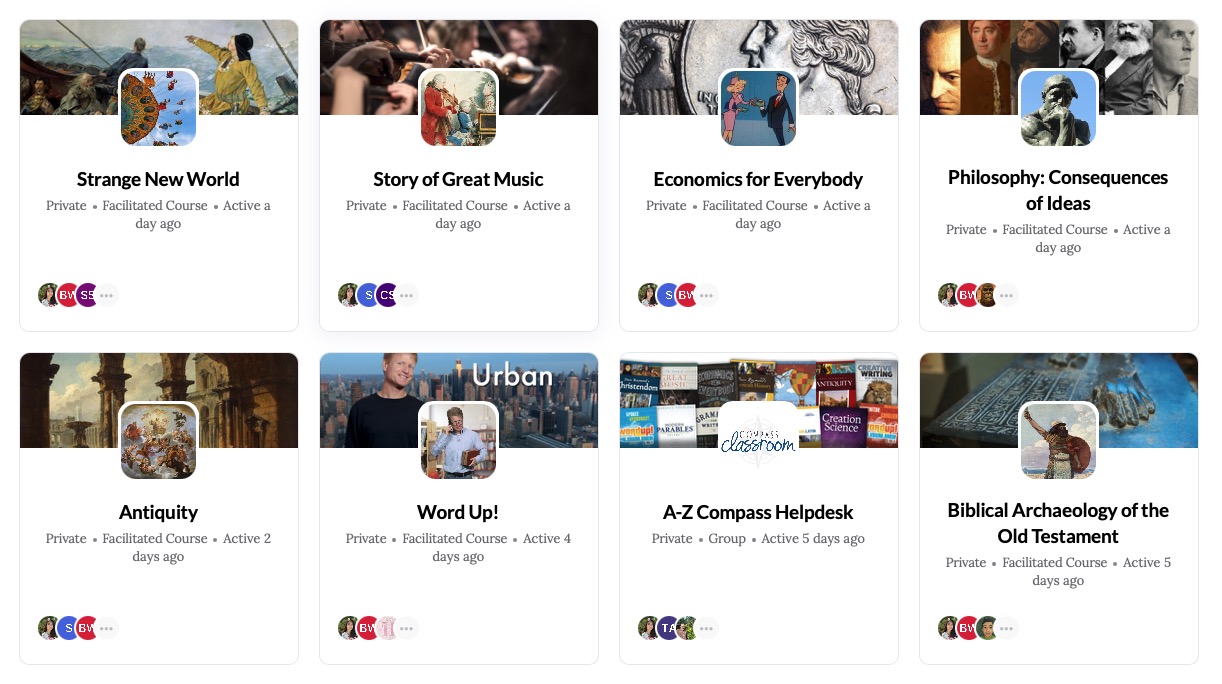Share this post with another homeschool mom!
When I began homeschooling, the closest I got to owning or organizing digital curriculum was borrowing a CD from the local library. How exciting it was to have someone else read a story to my children! Things have certainly changed over the years, and the availability of everything from one-page worksheets to complete curriculums in digital format is truly astounding. We do, as my kids like to remind me, live in the future!
The biggest problem with a digital curriculum is losing it in a cloud or disorganized file system. Before you know it, you’ve digitally hoarded 300 files and can’t find them when you need them.

Digital Curriculum Big Picture
The first step in creating a digital organization system is to create the structure for your files. Think of this as a tree whose branches house all of your digital curriculum. The name of each tree will be your broadest category for finding your files. Would you like to name your trees by subject, by grade, or, perhaps, by the publisher? This is an important first step and consistency is key. If you can’t remember the name of the tree, you’ll never find that map of Kazakhstan! Once your main categories are established, name a file folder on your computer for each one.
-
 How I Homeschool$0.00
How I Homeschool$0.00 -
 Homeschool Planner$0.00
Homeschool Planner$0.00
Next Steps to Organizing Digital Curriculum
Inside each folder, create a secondary categorization; this is the naming of your branches. If you named your tree History, you could create sub-folders for each grade level or publisher. The goal is to structure the files in a way that makes sense to you. You can even add a deeper layer of folders for more detailed organization. After you’ve created sub-folders in each main file, it’s time to start sorting and storing your digital content! This task is similar to organizing your pantry, so it may take a while if you’ve already got a lot of files sitting on your desktop. Take your time, and remember that once this process is finished, you will be able to store future items efficiently as soon as you purchase them.

Organize Digital Curriculum
Once your digital content is organized on your computer, it is time to back your files up. The best tools for accomplishing this are an external hard drive or jump drive and a cloud service. The drive backup will save you if your computer crashes, and the cloud will do the same while also providing access to your files from anywhere. This important step should be repeated whenever you alter your files or purchase new digital content.
Managing Files for Homeschool Lesson Planning
Online subscriptions are another great way to keep your digital curriculum organized. Live streaming video curriculum from your favorite homeschool publishers keeps the curriculum and related resources online and neatly organized in one account. If your favorite homeschool curriculum company offers digital curriculum subscriptions, definitely look into the affordability, ease of organizing digital curriculum, and the portability of such an option.
Digital Curriculum Subscriptions
Online subscriptions are another great way to keep your digital curriculum organized. Live streaming video curriculum from your favorite homeschool publishers keeps the curriculum and related resources online and neatly organized in one account. If your favorite homeschool curriculum company offers digital curriculum subscriptions, definitely look into the affordability, ease of organizing digital curriculum, and the portability of such an option.
Monthly Membership
We’ve assembled our best homeschool products and resources to help you do one of the most important jobs in the world: educate your own kids. Try it today.
Share this post with another homeschool mom!