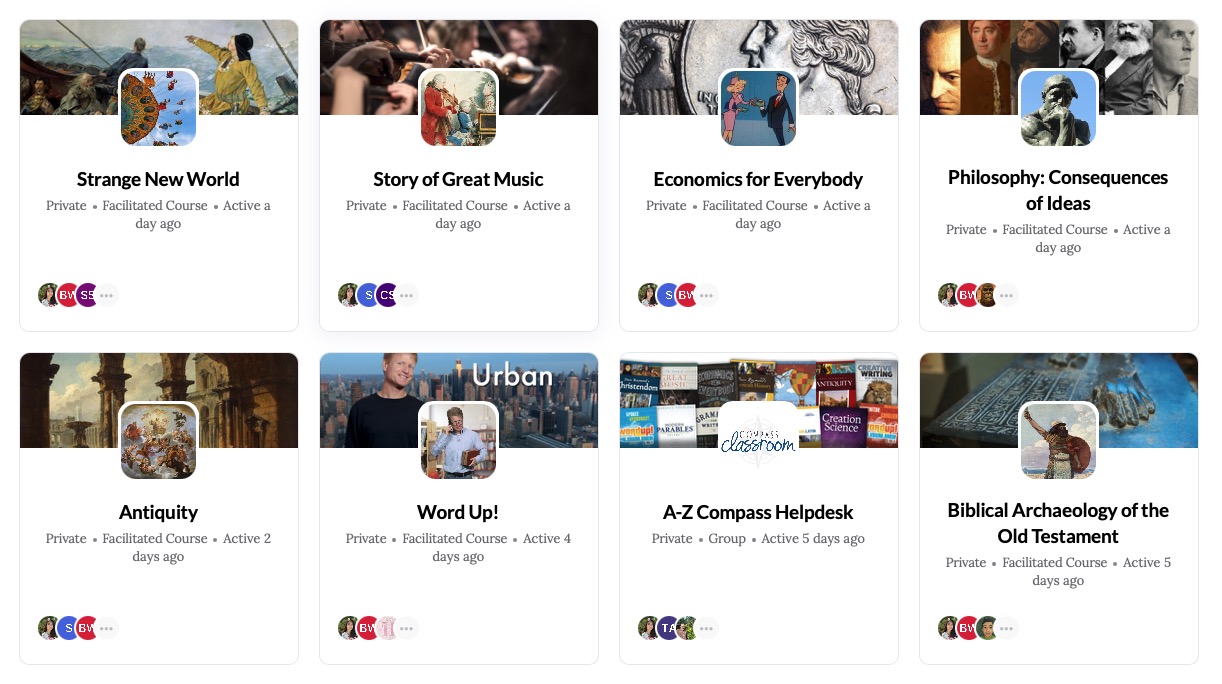Share this post with another homeschool mom!
Last updated: April 26, 2025
Family award notifications will be emailed beginning May 1, 2025.
If you’re a resident of Alabama and you have children in grades K-12, the state of Alabama can provide your family approximately $2,000-$7,000 per student per year to use for their education. This money is available for homeschool families.
The program is called the Creating Hope and Opportunity for Our Students’ Education Act of 2024 (the CHOOSE Act) and is administered by the Alabama Department of Revenue (ALDOR). The program is funded with state tax dollars. Since homeschool parents in AL have been faithfully paying their taxes for many years, we see this as a way for AL families to receive some of their own tax dollars back to use in homeschooling.
Compass Classroom is now a ClassWallet vendor with the AL CHOOSE program which means you can use your funds to purchase our video courses, books, and online classes.
If you have already set up AL CHOOSE Act funds for your kids, scroll down to the bottom of this article to learn exactly how to use the funds with Compass Classroom.
If, however, you aren’t sure how to access your funds, we will guide you through the process, step-by step. The following article explains:
- What is the Alabama CHOOSE Act ESA?
- How much money comes in a CHOOSE Act ESA?
- What can I pay for with CHOOSE Act funds?
- How do I sign up for a CHOOSE Act ESA?
- How do I use my ESA with ClassWallet?
- How do I use ClassWallet to purchase Compass Classroom products?
- Links and Contact Info for Alabama CHOOSE Act ESA
We have tried to simplify and summarize the material available on the Alabama CHOOSE ESA site, but if you’d like to consult the actual site for additional questions, you can do so here. They also have a 2025-2026 Parent Guide in PDF that is worth downloading.
Also, if you are not an Alabama resident but want to see if your state offers a similar program or homeschool-friendly tax breaks, please check out our State-by-State Guide for using ESA funds to Homeschool.
What is the Alabama CHOOSE ESA?
Alabama’s Creating Hope and Opportunity for Our Students’ Education Act of 2024 provides educational savings accounts (ESAs) for K-12 students. According to the state’s website:
“The CHOOSE Act Alabama makes refundable income tax credits called education savings accounts (ESAs) available to support the success of eligible K-12 students in Alabama. An ESA can be used to pay for tuition, fees, and other qualified education expenses at approved Education Service Providers (ESPs) in Alabama.”
Essentially, Alabama parents can direct ESA funds to pay for the education of their choosing for their children. Priority funding is given to the following students for the 2025-2026 academic year:
- The first 500 ESAs provided to special needs students.
- Students and siblings of students already receiving an ESA.
- Students who are dependents of active duty military personnel and who are enrolled in or assigned to a priority school (a school receiving a “D” or “F” on its most recent Alabama State Department of Education grade card.
In addition, families must meet income eligibility limitations:

This does not mean that only prioritized students will be offered CHOOSE funds. Families must apply during the application window after which students will be grouped into prioritized tiers. Students will be awarded money until funds are depleted for the academic year.
The application window for 2025-2026 is open January 1-April 7, 2025 or until funding goals have been met.
How much money comes in a CHOOSE ESA?
For the 2025-2026 academic year, students enrolled in a participating school can receive up to $7,000 to help pay for tuition expenses, while homeschool students can receive up to $2,000 per student, with a max of $4,000 per homeschooling family.
All purchases using CHOOSE funds must be made through ClassWallet, the financial platform contracted by the state of Alabama to oversee ESA funding. Parents cannot submit receipts for personal reimbursement. ClassWallet has created an online “marketplace” of approved vendors where parents may choose products and services. We have more information about ClassWallet and using the CHOOSE marketplace below.
Funds will be distributed to ClassWallet accounts on July 1, 2025.
If a student leaves the CHOOSE program, all remaining funds will be returned to the CHOOSE Act fund. All funds remaining in the student’s account at the end of the academic year (June 30, 2026) will be returned to the CHOOSE fund. Families must reapply for CHOOSE funds each academic year.
ESA funds are not considered taxable income. This is important to remember when tax seasons comes around.
What can I pay for with a CHOOSE ESA?
There is wide latitude for using the funds placed in a CHOOSE ESA. Acceptable educational expenses include:
- Computers (max $1,200/two years) and technological aids (max $500/year)
- Curriculum and supplemental reading materials
- Educational software and applications
- Educational therapies for students with disabilities
- Fees for after-school or summer education programs provided by a participating school
- Fees for standardized and nationally recognized assessments
- Instructional materials (i.e., school supplies)
- Services provided by a public school district including specific classroom instruction
- Textbooks in approved subjects (Math, English Language Arts, Science, History, Religion, Art, Music, Foreign Languages)
- Tuition and fees at a participating school
- Tuition and fees for an approved nonpublic K-12 online learning program
- Private Tutoring in approved subjects (Math, English Language Arts, Science, History, Religion, Art, Music, Foreign Languages)
The complete list of approved and acceptable CHOOSE ESA expenses can be found here, along with details about items not allowable. Please consult this list as you plan and budget your funds for the 2025-2026 academic year.
Browse Compass Classroom’s 2025 Catalog
Browse Compass Classroom’s 2025 catalog for homeschool video curriculum that’s fun for kids, easy for moms, and smart for everyone!
How Do I Sign Up for an ESA?
Alabama uses an online program called ClassWallet to manage its funds for student accounts. You will need to first apply for funding and once you are approved, you will need to set up your profile and account with ClassWallet. Here are the steps you need to follow to apply for funding:
- Gather the necessary documentation. To apply for CHOOSE funds you will need the student’s birth certificate, proof of Alabama residency (drivers license, passport, utility bill matching current address, voter registration card, mortgage or rental statement), and proof of income (most recent tax return, W-2, 1099, etc.) You will need to be able to upload copies of these forms to your account.
- Start at the CHOOSE Alabama website, which can be found here.
- Click on the family application icon:

- You will be directed to a page to confirm that you have the correct documentation to prove residency and income. At the bottom of this page, click on the purple “apply now” button:

- This will again confirm residency and income requirements, but will now direct you to create or sign in to your Alabama FACTS account:

- After logging in or creating your FACTS account and uploading all necessary documentation, you will then wait to be informed whether you have received CHOOSE funding for the 2025-2026 academic year. This notification will be sent out after May 1, 2025.
- Once approved for funding, you will receive an email from ClassWallet at the email address you supplied on your application. This email will contain instructions for creating an account with ClassWallet and managing your student’s funds. If you have applied for multiple children to receive funding and been approved, you will create one account, but each child’s funding will be connected under your account.
How Do I Use my CHOOSE ESA with ClassWallet?
As we explained above. ClassWallet is the financial management platform for the AL CHOOSE ESA program. It’s run by a different company that provides educational services to many different states. After setting up your ClassWallet account and after fund have been disbursed in July, 2025, parents may use their funds two different ways:
- You may make payments to an Education Service Provider (ESP) directly. Log in to your ClassWallet account Next, click on the “Pay Vendor” button.

Next search for the vendor you want to pay:

Add details about your order, making certain your amount matches the invoice amount exactly.

Upload your supporting documentation. This is going to be an invoice. All invoices must include:
- Provider’s name and address
- Student’s name
- Parent’s name
- Date of invoice
- Date of service
- Type of service (What is the payment for?)
- Total amount due
Lastly, you will need to select the “purse,” or student account from which you would like funds to be used to pay for the service or product. From here, you will also select the appropriate category that the expense falls under (curriculum, therapy, tutoring, software, etc.)

ClassWallet will ask you to review and confirm all details and then submit your transaction for approval.
2. The second method for using CHOOSE funds with ClassWallet is by shopping on the Alabama CHOOSE Marketplace. The Marketplace has been created by ClassWallet and allows CHOOSE families to shop and compare different products and services. Think of it as a “one-stop shop” for all pre-approved products from ESPs.
To shop directly for products, first log-in to ClassWallet and then click on the “Start Shopping” button

Once you are in the CHOOSE marketplace, you can browse for products, or search for a specific shop or “store.”

Once you have selected the products you want to purchase, you will be directed to that ESPs checkout page. You must confirm the details of your purchase, including the approval of your CHOOSE funds and/or the use of your own funds (if you don’t have sufficient CHOOSE funds to cover the entire purchase.)

How do I use ClassWallet to purchase Compass Classroom products?
Using your CHOOSE funds to purchase Compass Classroom products is fairly straight-forward. Compass Classroom is an approved Education Service Provider (ESP) with the Alabama Department of Revenue (ALDOR) and CHOOSE. You can find us on that approved list of ESPs here and follow that link to our product page, or you can find it by following this link to our own product page. Once you are on our product page, select the items you wish to purchase. Remember to check carefully for item eligibility. Nearly all of our products are eligible (coaching is an ineligible item.) Here is a link to double check item eligibility.
Once you have selected all of your items, continue to the checkout. As you are completing the required fields for payment, select the “Pay by Check or State Scholarship Program” option.

This will generate an invoice that will be sent to you via email. Save this invoice as a PDF and upload it to your ClassWallet account. Be sure to select the approved category for your expense. Once ClassWallet has approved your invoice, we will receive notification of that approval and ship your items directly to you.
What Can I Buy from Compass Classroom?
Compass Classroom has been developing video courses and curriculum materials for homeschool families since 2010. We provide comprehensive, self-guided, flexible courses in multiple subjects. Our goal is to make homeschooling easy for parents, enjoyable to students, and effective for learning.
We specialize in self-paced, user-guided video courses with accompanying textbooks and materials, as well as online teacher guidance. We provide courses for upper elementary to high school, including the following subjects: History, Economics, Literature, Science, Latin, Vocabulary, Calculus, Philosophy, Music, Grammar, and Writing.
To see everything we offer, you can click the buttons below to either view all our products or our catalog.

40+ Of Our Best Products for Only $49 a month!
Compass Classroom Membership: Get an entire homeschool library with instant online access to 40+ courses, videos, e-books & guides
“Compass is such a great resource for solid truth and Biblical foundations that my kids will be well equipped to face any challenges that question their beliefs!”
Holly
“The ease of this program for mommas and the fun and engaging nature of it for the kids makes it a favorite in our house!”
Susan
“History comes alive in this video curriculum.”
Wendy
Links and Contact Info for the Alabama CHOOSE Act
Here are a list of useful links for the Alabama CHOOSE ESA:
Application for CHOOSE funding
How to contact the Alabama CHOOSE Act:
51 N. Ripley Street, Montgomery, AL 36130
Do you have questions about Compass Classroom curriculum? Please Contact Us.
Share this post with another homeschool mom!