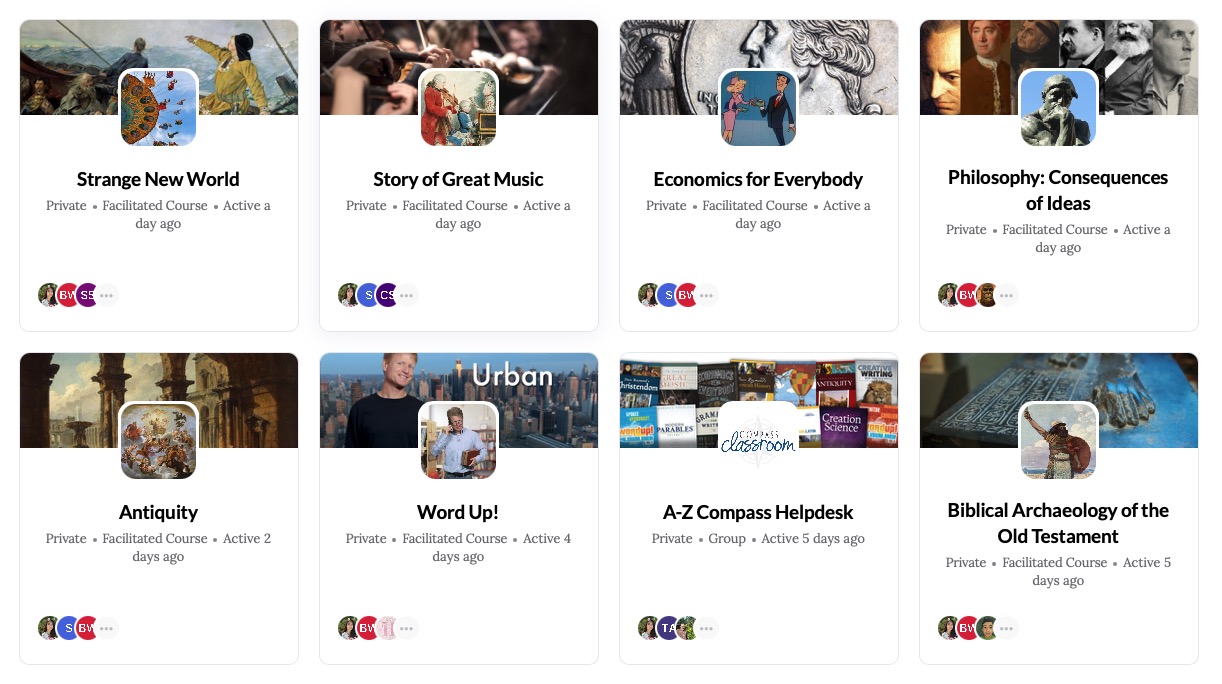Share this post with another homeschool mom!
Digital curriculum lesson planning can be simple and flexible whether you decide to use traditional paper and pencil planners or online tools. A good digital curriculum will come with planning and tracking tools built in, but there are a couple of easy ways to create a system that works for you.
Digital Curriculum Lesson Planning Binder
After years of erasing lessons in my paper planners, I was relieved when online tools became more efficient and less costly. However, I’ve been homeschooling for 18 years, and old habits die hard, so I still find myself relying on my binder to keep track of certain things. As my kids grow up and graduate, my binder gets smaller and smaller, but it’s still the first thing I grab when it’s time to perform record-keeping duties at the end of the school year or plan for the next school year.
I keep a section for each child that includes information for the current school year along with the plan I’ve created for them up to their graduation. This is where I store details about their curriculum, extracurricular activities, and special events. I also collect mementos throughout the year (like music performance programs and field trip pictures) and put them in plastic sleeves. My binder holds the big picture for our homeschool year, and it is a great launching point for my lesson planning.

How I Homeschool
Three homeschool moms share their insight from years of homeschooling. Learn from their answers to common questions. Get unstuck with experienced advice.
Digital Curriculum Lesson Planning Schedule
Scheduling lessons can be a daunting task, so I’ve always tried to tackle it in smaller pieces. I only plan one month at a time and use a format that is easy to modify. Google provides several free, easy to use tools that can make lesson planning, scheduling, and record-keeping easy and accessible. Creating a Google Calendar for your homeschool is the simplest way to create online lesson plans. The calendar can be shared digitally or printed for your children.
One of the newest tools available to homeschoolers is Google Classroom. Classroom helps you create a virtual classroom for your homeschool or individual classrooms for each subject you want to track. If you are using digital curriculum, your online textbooks, videos, and other resources can be uploaded to your Google Classroom. You can create individual lessons and link them to your digital content.
You only need to upload once, and your content will be stored in the Google Drive for that classroom. This is especially helpful for accessing your digital curriculum on multiple devices with multiple students. Your lessons and digital content will be available to all of you at the same time, and progress tracking is done individually. Assignments can also be completed in the Classroom through the discussion board or attached from Google Docs, Sheets, or Slides.

Filmmaking Is a Great Elective for Homeschool Credit
Google Classroom can be a great way to personalize your Compass Classroom subscription courses. You can upload your courses, assign individual lessons, communicate with your students, receive their completed work, and grade their assignments. You can also embed links to your favorite Compass Classroom YouTube videos to supplement lessons in other subjects.
Flexible Lesson Planning
Whatever tools you decide to use for digital curriculum lesson planning, make sure you give yourself (and your children) some grace when it comes to carrying out your homeschool lesson plans. Throughout the school year, every teacher has to make adjustments to lesson plans, and every school schedule has to change due to unexpected circumstances.
Sometimes it’s better to omit a lesson or activity than to feel like you are constantly behind. Be generous with yourself and your kids as you learn how to keep your goals in focus despite inevitable changes.
What are your favorite ways to organize and plan your digital curriculum lessons?
Share this post with another homeschool mom!